If you’re on our mailing list, you will have seen this a few days ago, but we’re going to start highlighting some of the great features the Kleptofinder Platform has:
WHAT’S THE FEATURE?
Today we’re covering the Manual Image Upload.
You can upload your images in multiple formats—whether they’re in JPG, PNG, or even GIF —directly from your desktop or mobile device. This means you can get your images protected faster and hassle-free.
Here’s how it works:
- Simply head to your dashboard at https://app.kleptofinder.com/dashboard/upload-images (make sure you’re logged in).
- Look for the button that looks like a cloud with an arrow in it.
- Click the **’Choose Files’** button. You can pick multiple files on your desktop or mobile device.
- Click ‘Done’ – and you’re done!
Checkout the attached image to see what the feature looks like:
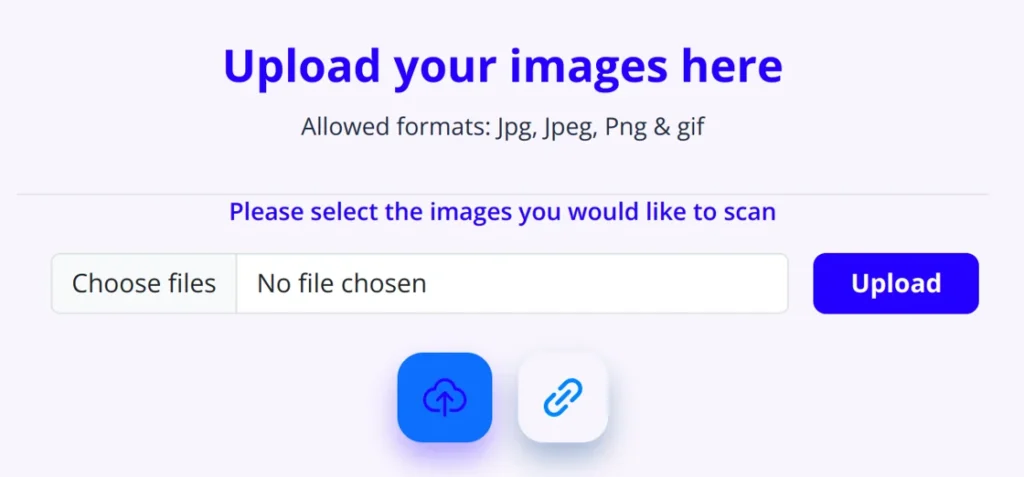
Notes:
- Images can be up to 8MB each (contact support if you need to upload larger images than that).
- You can upload up to 30 images at a time.
- Images default to ‘Protected’ status (unless you don’t have an active subscription, or you’re over your quota).
DON’T YET HAVE YOUR FREE KLEPTOFINDER 24/7/365 SUBSCRIPTION?
That’s fine, just click the button below to activate your new Subscription. You can easily start on our free tier and upgrade as you need more capacity
Get Started for Free
Once your images are uploaded, our system will monitor them 24/7/365 for any potential theft online. You’ll be the first to know if someone’s using your image without permission, so you can act quickly with a takedown notice or take steps to recoup lost revenue.
So, stop wondering where your images might be popping up without your consent. Try out the new upload feature today and let us handle the hard work of protecting your creative assets!